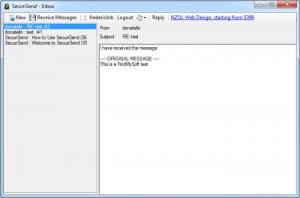SecuriSend
1.1.0.5
Size: 358 KB
Downloads: 3326
Platform: Windows (All Versions)
Privacy is becoming a major issue nowadays. We can't send an email without feeling paranoid that Google or another company will collect personal data for targeted advertising or other purposes. If you miss the old days, when you could send a message to a friend, without everyone knowing, then you should definitely try SecuriSend. This lightweight application can be used to exchange email-like text messages and nothing else. The messages are heavily encrypted and they are stored on a secure server, until the recipient logs into his SecuriSend client.
The application is offered free of charge, but you can make a donation if you wish to support the project and to remove a small, one-line ad. SecuriSend is compatible with all popular Windows platforms and it doesn't need to be installed. All you have to do is download a ZIP archive, extract its contents and run an executable.
Besides its encryption capabilities, simplicity is another key feature of SecuriSend. Unlike other similar services, the application will not hinder you with annoying ads or useless options. When launched, the application will display a small login window. Online accounts can be created on the same window, just by typing a username and a password and clicking "register" instead of "login". Once you are signed in, SecuriSend automatically retrieves all your messages, if you have received any. Of course, you can manually retrieve messages at any time, by clicking the appropriate option, located on a toolbar.
Received messages are listed on the left side of the application's compact interface and you can view their contents in the larger area on the right. You may click different options to reply to a selected message or to compose a new one on a separate window. To send a message, you only need to type the recipient's SecuriSend name, a subject and the message itself and click a Send button.
Once you send a message, the application will encrypt it and it will transmit it through a 256-bit SSL connection. If the recipient is not logged in, the message will be stored on a SecuriSend server and removed automatically after the recipient downloads that message.
Pros
You can send messages to your contacts in a secure manner. Messages are encrypted automatically when you send them and they won't be stored on any servers. The application has a clean and simple design and it is very easy to use.
Cons
You can't attach any files to your messages. If you wish to communicate something to your contacts without sharing your personal information to any corporations, SecuriSend will satisfy your needs.
SecuriSend
1.1.0.5
Download
SecuriSend Awards

SecuriSend Editor’s Review Rating
SecuriSend has been reviewed by Frederick Barton on 14 Jan 2014. Based on the user interface, features and complexity, Findmysoft has rated SecuriSend 5 out of 5 stars, naming it Essential